 |
|||
|
|||
|
members | order printed
catalogues | special offers
| customized services |
news letter |
|
PRODUCT CATALOGUE |
|||
|
find the required instrument... |
|||
|
MEMBERS |
|||
|
Order Catalogues Free Downloads |
|||
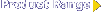 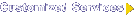 |
|||
|
great deals on quality products |
|||
|
About Us Accreditations Production Operations Future Plans Testimonials... Contact Us News Letter |
|||
|
|||
|
Useful Links... |
|||
 |
Contact Us |
||
|
Address: 19-A (N), Industrial Estate, P.O.BOX: 2095, Sialkot - 51310, Pakistan tel: +92 432 555885, 559980, 553697 fax: +92 432 552939, 256441 |
|||
 |
|
How to use our Electronic Catalogue� |
|
Our electronic catalogue and the varied search facility enable you to view, enquire about, request for a quote, place an order, and acquire your required instrument. You may save your selected items for viewing later by signing up as a member & maintaining a free account with us. There are three easy ways through which you can reach your desired product. |
|
keyword
|
|
keyword: |
|
||||||||








